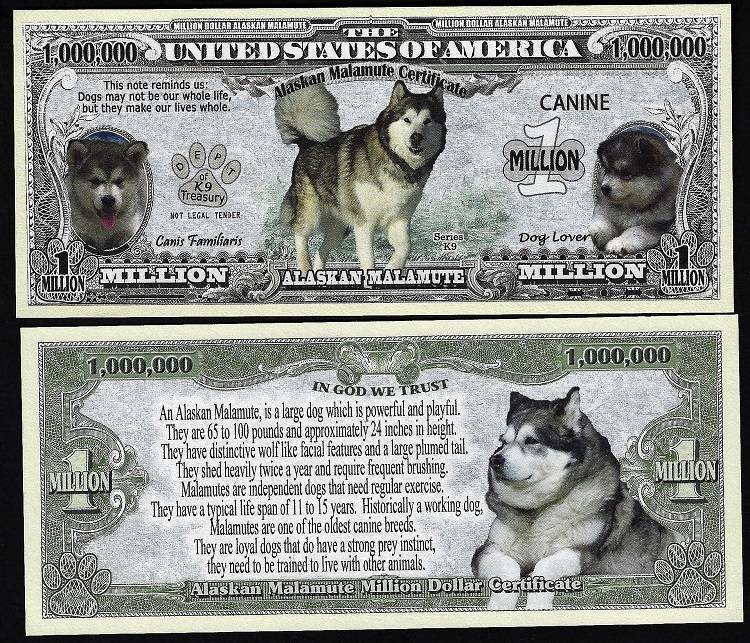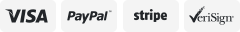-40%
Halo Microchip Scanner, Green
$ 33.43
- Description
- Size Guide
Description
Halo Microchip ScannerThe Halo Microchip Scanner is:
Cost effective, so you can afford to have a scanner in each consulting room.
Halo will immediately alert the operator if the microchip being scanned belongs to an animal that has been reported missing.
No batteries needed. Comes with rechargable USB lead that can be used to charge in the wall or in a car 12V USB charger.
Ergonomic design is small, lightweight, and robust.
Reads all 15 digit ISO and FDX-A (FECAVA) 10 digit microchips, and will display if the 9 digit Avid Friendchip is detected.
Features an effective read range the entire outer edge is the scanning area so that a large scanning area is covered in one go.
Rechargeable battery lasts for up to 800 scans
Works with Windows 98 or later software. NOT COMPATIBLE WITH MAC.
Reads all 15 digit ISO and FDX-A (FECAVA) 10 digit microchips, and will display if the 9 digit Avid Friendchip is detected.
Features an effective read range the entire outer edge is the scanning area so that a large scanning area is covered in one go.
Rechargable battery lasts for up to 800 scans
Works with Windows 98 or later software. NOT COMPATIBLE WITH MAC.
Our eBay Store
Halo Microchip Scanner, Green
Halo Microchip Scanner
The Halo Microchip Scanner is:
Cost effective, so you can afford to have a scanner in each consulting room.
Halo will immediately alert the operator if the microchip being scanned belongs to an animal that has been reported missing.
No batteries needed. Comes with rechargable USB lead that can be used to charge in the wall or in a car 12V USB charger.
Ergonomic design is small, lightweight, and robust.
Reads all 15 digit ISO and FDX-A (FECAVA) 10 digit microchips, and will display if the 9 digit Avid Friendchip is detected.
Features an effective read range the entire outer edge is the scanning area so that a large scanning area is covered in one go.
Rechargeable battery lasts for up to 800 scans
Works with Windows 98 or later software. NOT COMPATIBLE WITH MAC.
Reads all 15 digit ISO and FDX-A (FECAVA) 10 digit microchips, and will display if the 9 digit Avid Friendchip is detected.
Features an effective read range the entire outer edge is the scanning area so that a large scanning area is covered in one go.
Rechargable battery lasts for up to 800 scans
Works with Windows 98 or later software. NOT COMPATIBLE WITH MAC.
Cautions and Warnings
See product for details.
Directions and Dosage Instructions
Software Installation: We recommend that you install the software BEFORE plugging your Halo in for the first time. The software can be downloaded from haloscanner by following the instructions on the screen. On completion you will be prompted to register your Halo for the warranty; please enter the relevant details on the screen. Once the registration is complete, please connect your Halo to an available USB port on your computer and leave to charge. Recharging: Before using your Halo for the first time, it will need to be charged for 3 ½ hours. Battery symbol will appear on the display when the battery is running low with the message “Battery Low”. To recharge the battery, plug the USB cable into the back of the Halo and into an available USB port on your computer. During the charging cycle, the display will switch off. To see if the battery has finished charging, press the start button and the display screen will inform you if it is “charging” or “charged”. Please note that a fully discharged battery will take 3 ½ hours to fully recharge. A full battery symbol will appear on the display when the battery is fully charged. Scanning: To start your Halo scanner, simply push the on/off symbol on the back of the panel and release. The display will show “Halo Scanner Scanning” and the scanner will emit a single beep. If no valid microchip is found within 20 seconds, then the display will show “No Tag Found” and the scanner will again emit a single beep. To start scanning again just press the on/off symbol again. The outer surface of your Halo is the scanning area and when a valid microchip is found the scanner will emit a double beep and the microchip number will be shown on the display. As the Halo is Scanner Angel® compatible, if the microchip has been reported as missing to Scanner Angel®, the display will also show “Reported missing by…” and will give the organization’s name and phone number for you to call and report that you have scanned this animal. If there is no activity, your Halo will automatically switch off after 40 seconds. Cleaning: Your Halo should never be immersed in liquid or placed in any sterilization equipment. It can be wiped with an antibacterial wipe.
Ingredients
See product for details.
Storage and Disposal Requirements
See product for details.
Color
Flavor
Material
Scent
Pattern Design and Style